1. pandas-profiling
- pandas profiling은 수많은 양의 데이터에 대한 EDA를 하나의 보고서 형태로 만들어주는 패키지이다
설치 방법
- pip사용
pip install pandas-profiling[notebook]- github에서 최신 버전 다운로드
pip install https://github.com/pandas-profiling/pandas-profiling/archive/master.zip- conda
conda install -c conda-forge pandas-profiling코드
import pandas_profilingpandas_profiling.ProfileReport(data)- 결과물을 html로 저장하는 방법
profile = ProfileReport(data)
profile.to_file("output.html")결과물
- 변수별 특징, 결측값, 변수별 상관관계 등에 대한 정보를 하나의 보고서 형태로 출력해준다
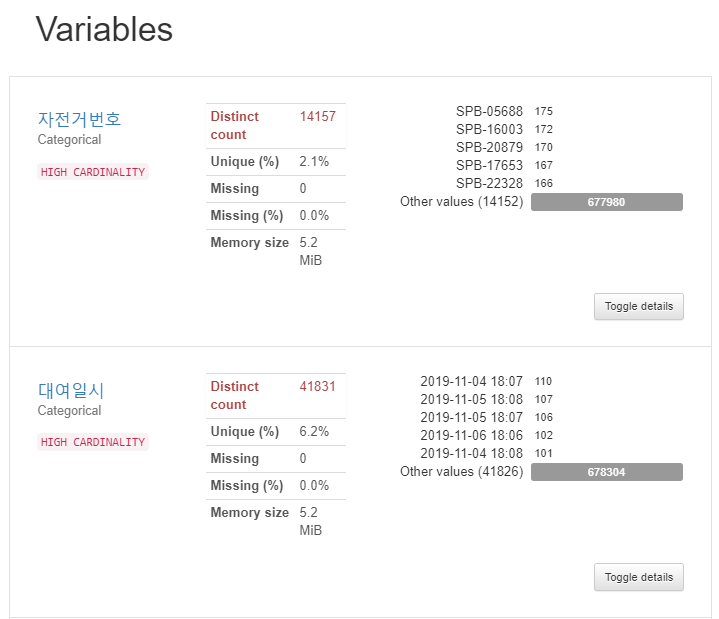
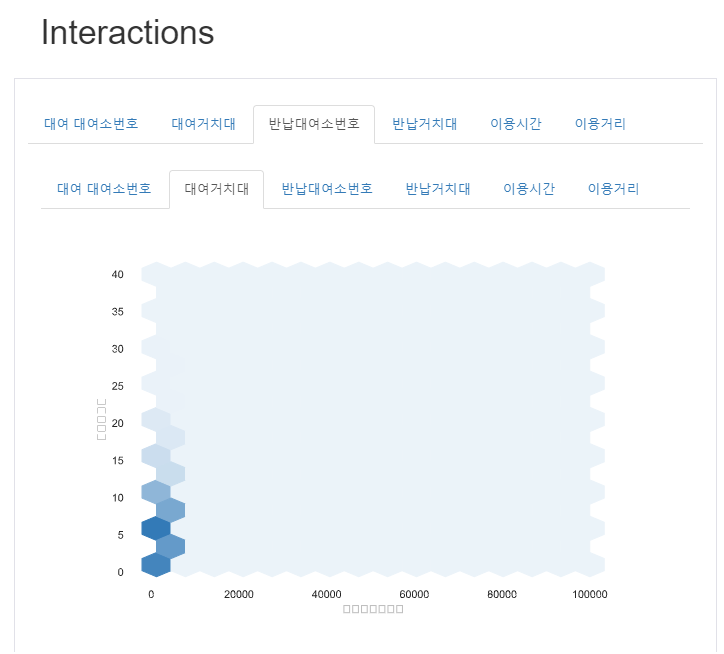
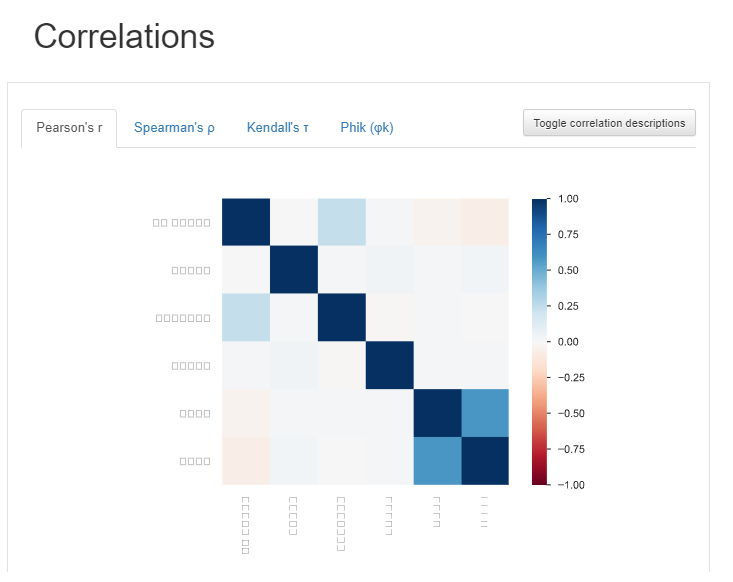
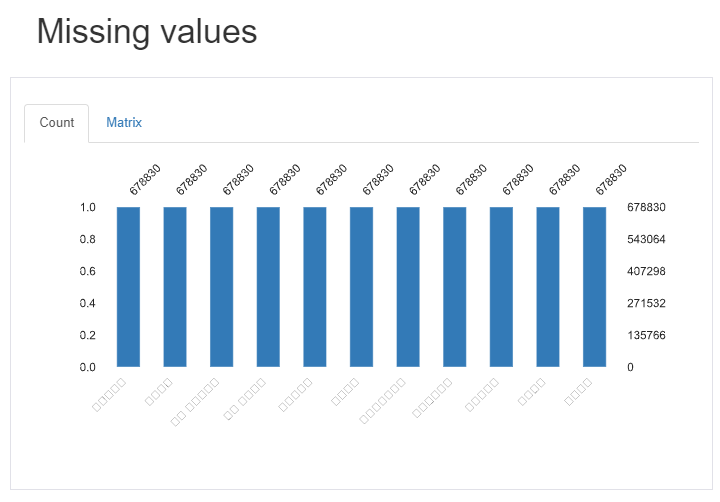
png
2. error 해결법
설치를 다 완료하였음에도 오류가 발생하는 경우가 있다.
- TypeError: concat() got an unexpected keyword argument ’join_axes"
pandas 1.0이상의 버전에서 join_axes의 코드가 삭제되었기 때문에 발생하는 문제이다
우선 본인의 pandas 버전을 확인해본다
pandas.showversion()pandas의 버전이 1.0이상인 경우, pandas 0.25.0의 버전으로 다시 설치한다
$ pip install pandas==0.25.0- c++ visual studio 설치 visual studio
위 홈페이지에서 ’c++를 사용한 데스크톱 개발’을 설치하고 pip을 이용해 pandas profile을 설치한다